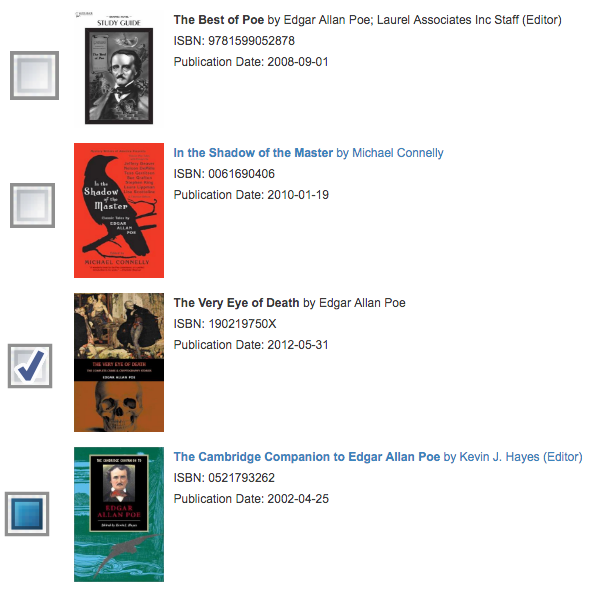How do I renew a book?
Answer
It's Easy!
- Renew library materials online by logging into using your 12-digit library card number (located on the back of your library card) and PIN.
- Once you login go to "My Account"
- Click "My items" - Now you will see a list of all the items you have checked out.
- If the item can be renewed there will be a check box next to it
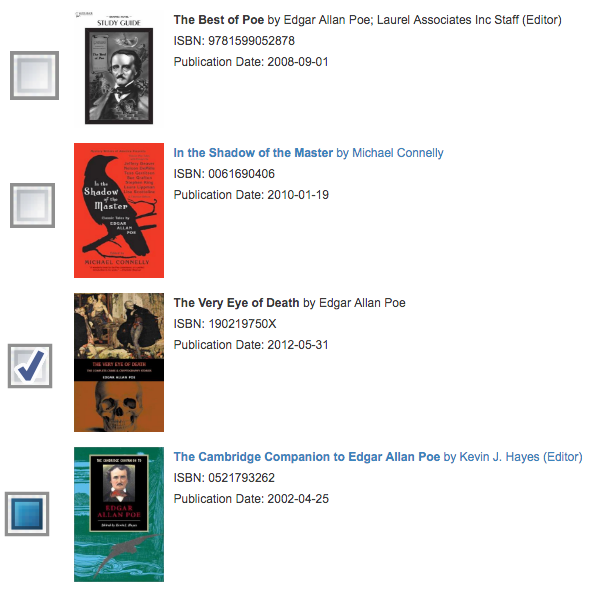
- Check the box next to the item or items you want to renew then click "renew"
- Items with a blue box can't be renewed and will need to be returned.
That's it, now you can easily renew your books online.
Links & Files
FAQ Actions
Was this helpful?
4
0
Comments (2)
-
Hey, I want to keep my book forever, can I just renew it every 3 weeks?
-
Sorry, that is not an options, we can recommend and independent book seller for you to purchase this from.
Contact Us
This is an example of a homepage without advanced customizations.